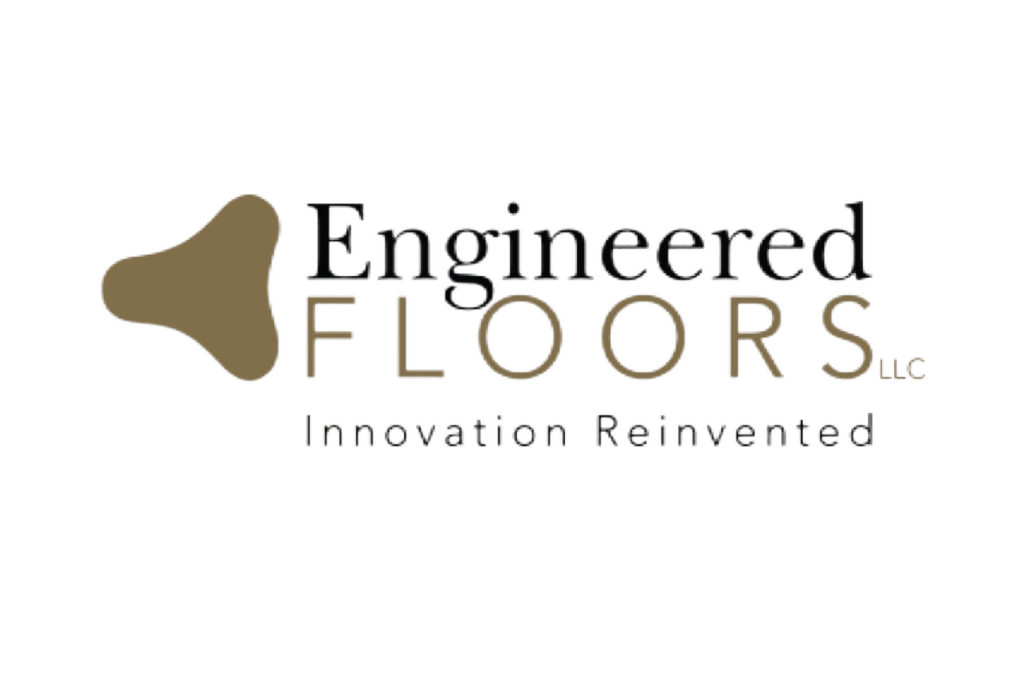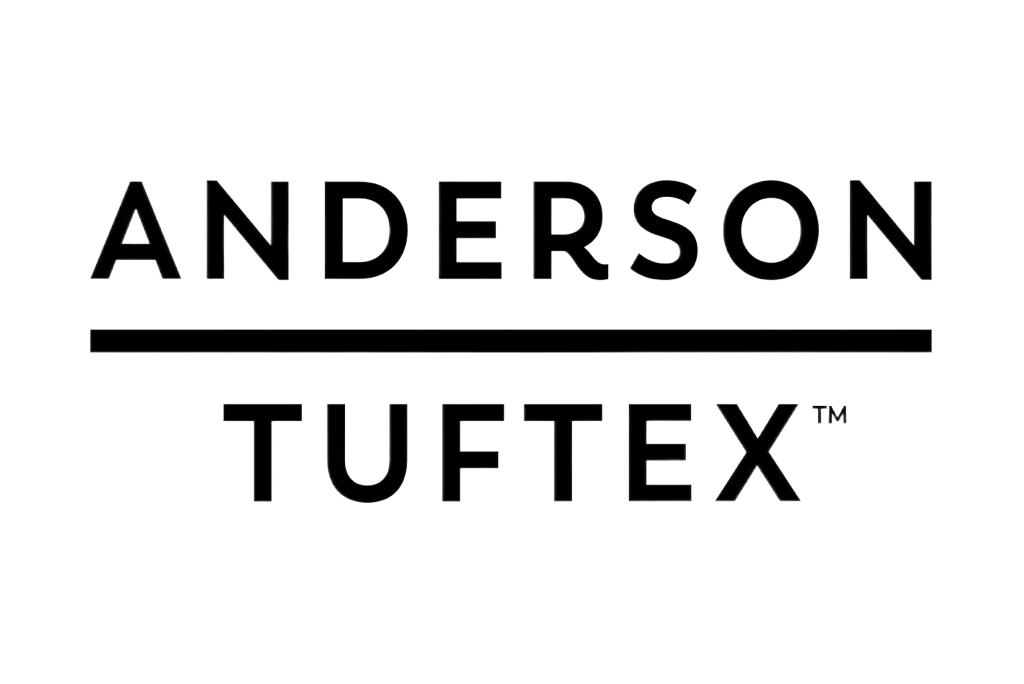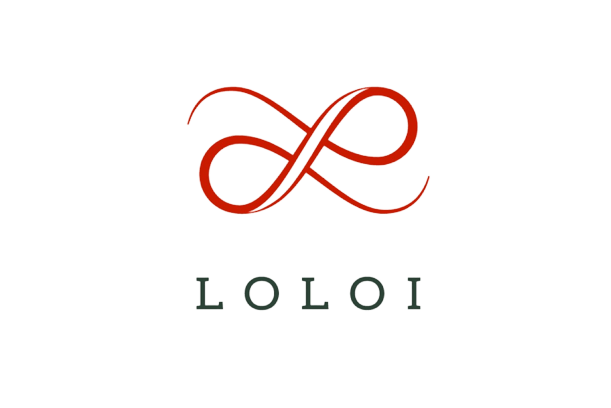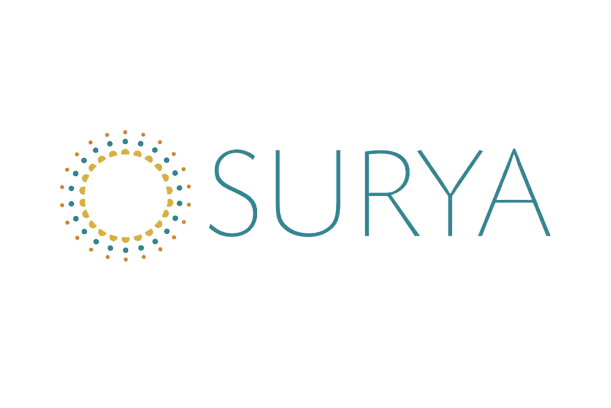The Ultimate Visualization Tool

Try Our Fast And Easy Room Visualizer Today!
Leave nothing to the imagination. With our room visualization tool, you can see our products in your home before you buy. Try it with brand-new flooring, countertops, walls, and more!
Upload your photo to see your room come to life! It's that easy. We're working to streamline the shopping experience with our state-of-the-art visualization tool.
Snap

Upload a photo
of your room
Tap

Select a flooring product
Transform
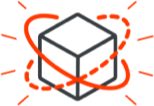
See it instantly in
your space
Why Try Our Visualization Tool?
With our cutting-edge technology, we're helping to eliminate the guesswork commonly associated with purchasing new flooring and even walls. Whether you’re interested in carpet, hardwood, luxury vinyl, tile, laminate, or something else, Roomvo will allow you to see whatever product you want in whatever room you want it in with just a few simple clicks.
Shop more confidently with our visualization tool. Try it today!
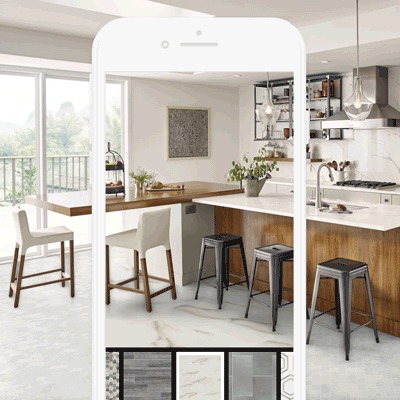
Upload Your Photo
To See Your Room Come To Life
Take advantage of our visualization tools to see our flooring styles in your own home before you buy. What are you waiting for? Test it out today.
Other Brands We Love